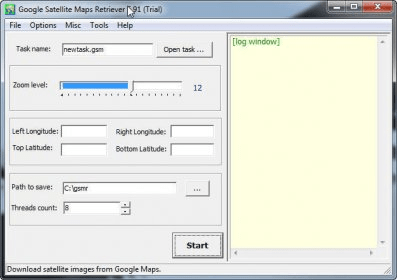
Google Satellite Maps Retriever is a downloader for Google Maps. It downloads only one kind of the maps available on maps.google.com, the satellite one. There are no options to download the regular maps or the hybrid ones. It can only download the plain satellite maps. The application looks a lot like Google Maps Downloader by allallsoft.com. They might be just using the same framework or sharing programmers, who knows.
To download a map, you have to manually input the coordinates to the area of the map that you want to download. There are four values that you have to type in: left longitude, right longitude, top latitude, and bottom latitude. You can get these values by doing some research online, or you might already know them. However, it is not the easiest way to download a map. You then have to set the zoom level of the area that you want to download. The trial version limits you to a zoom level of 12, which shows little details.
Google Satellite Maps Retriever can start several connections to Google Maps to speed up the process. This is done through the threads count field. I read somewhere that connecting to Google Maps using several threads might get your IP banned, so be careful.
There is a map viewer included with this tool that allows you to view the maps that you have downloaded. It is very basic and it doesn't support zooming or panning.
Comments